Swipe a Card
Instead of tapping colour buttons like easy, you can also swipe a card to grade it.
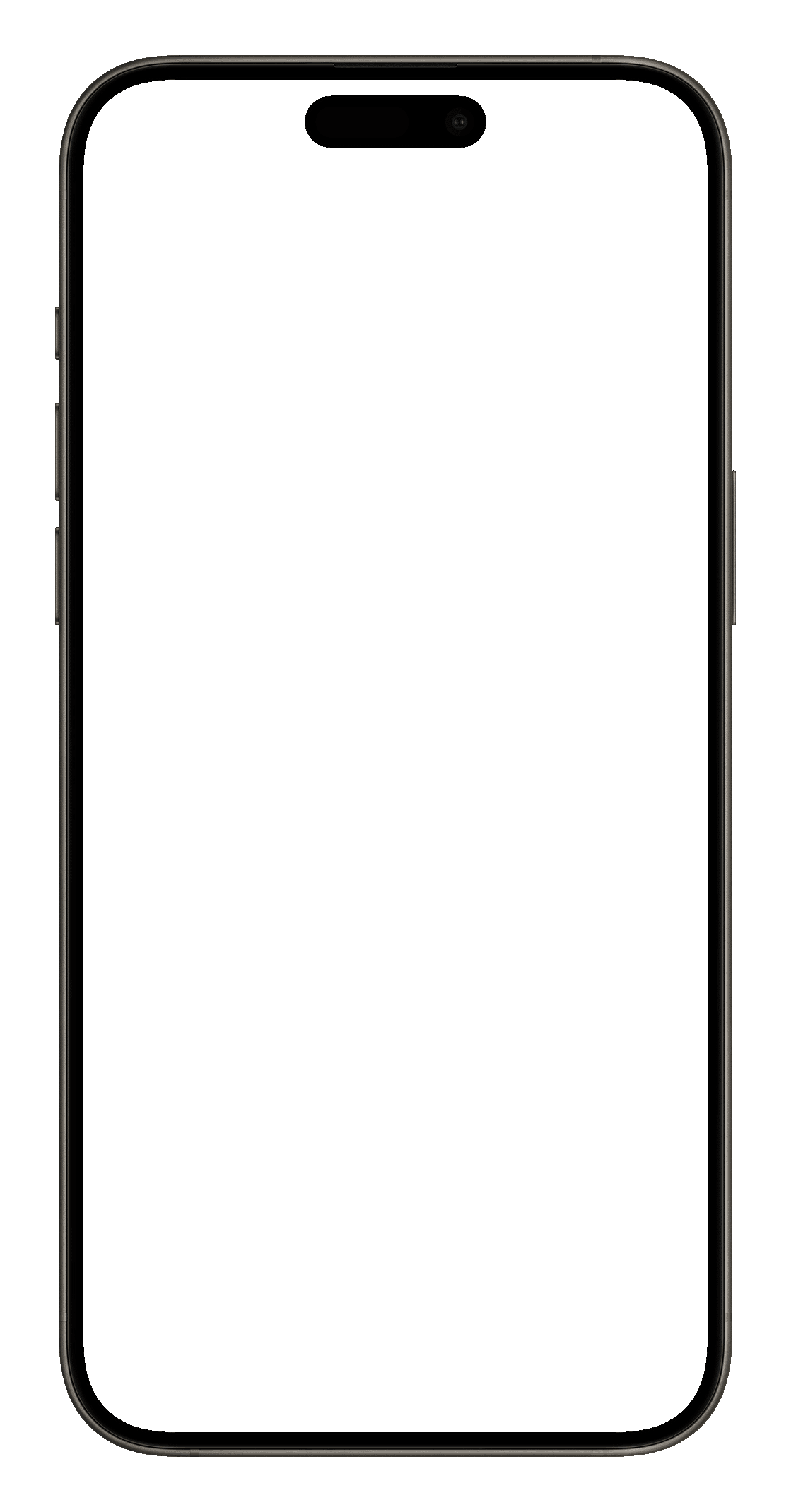
Fulfill this task
To fulfill this task, swipe a card towards one of the colour buttons. One of the buttons gets "selected" by getting larger.
If the button you want to select is selected, let go of the card. The card will then be graded accordingly, and the next card appears.