Cards List Screen
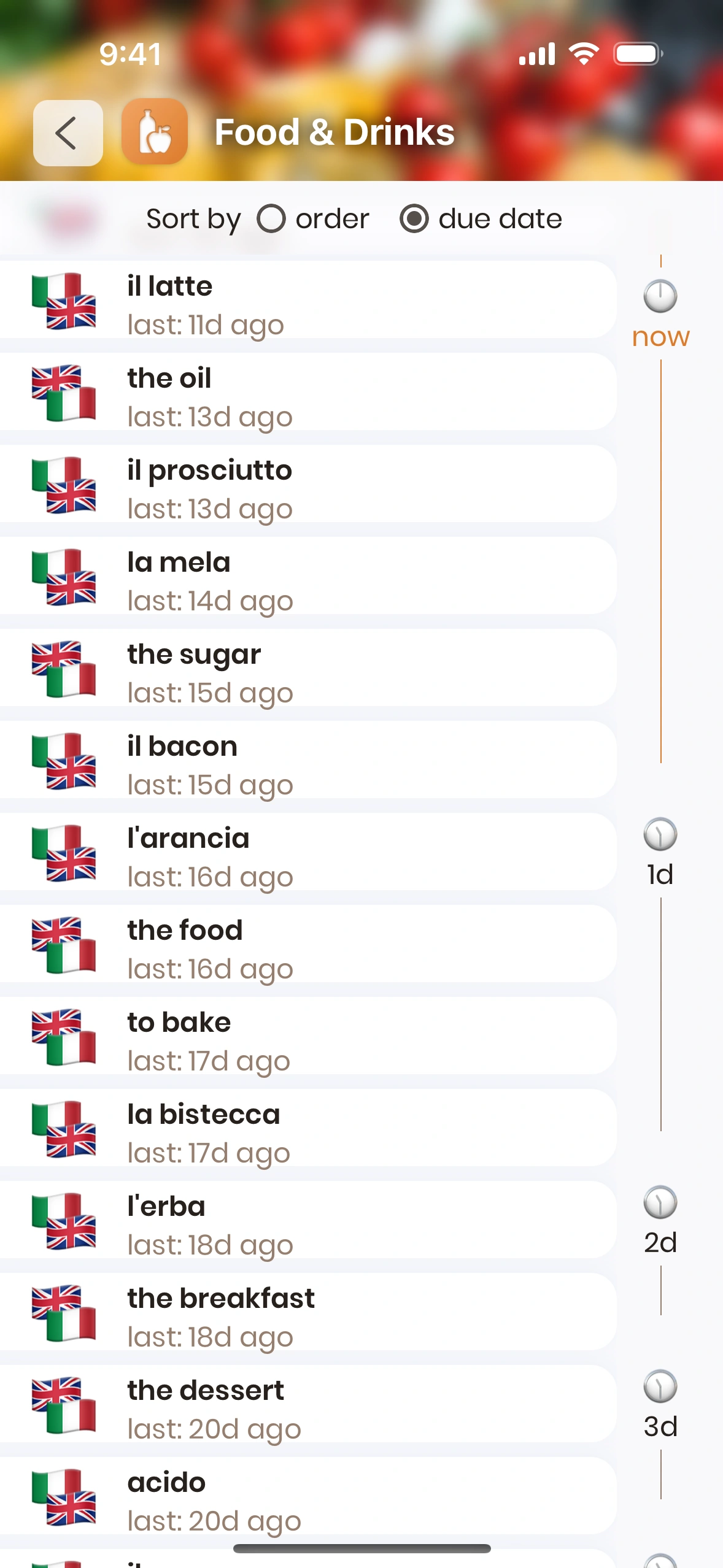
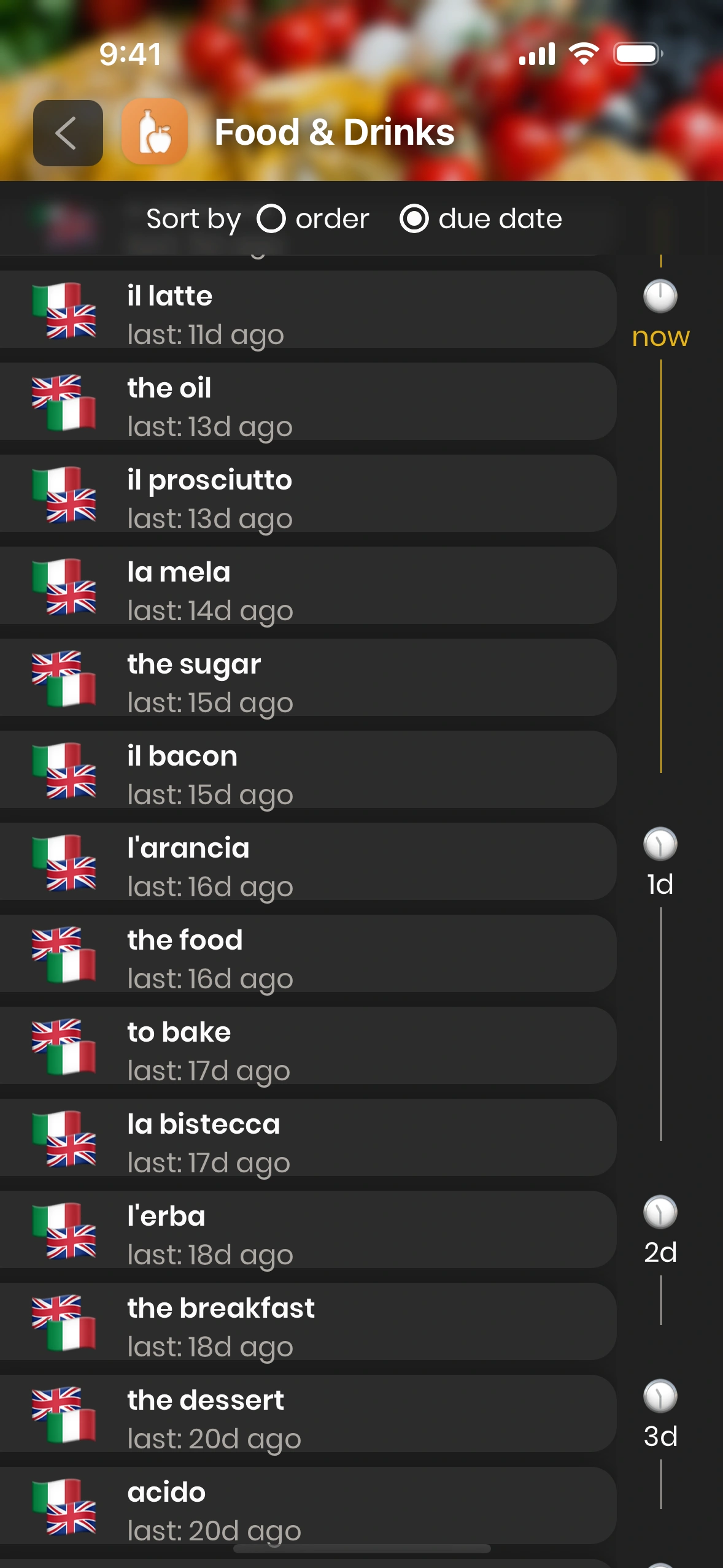
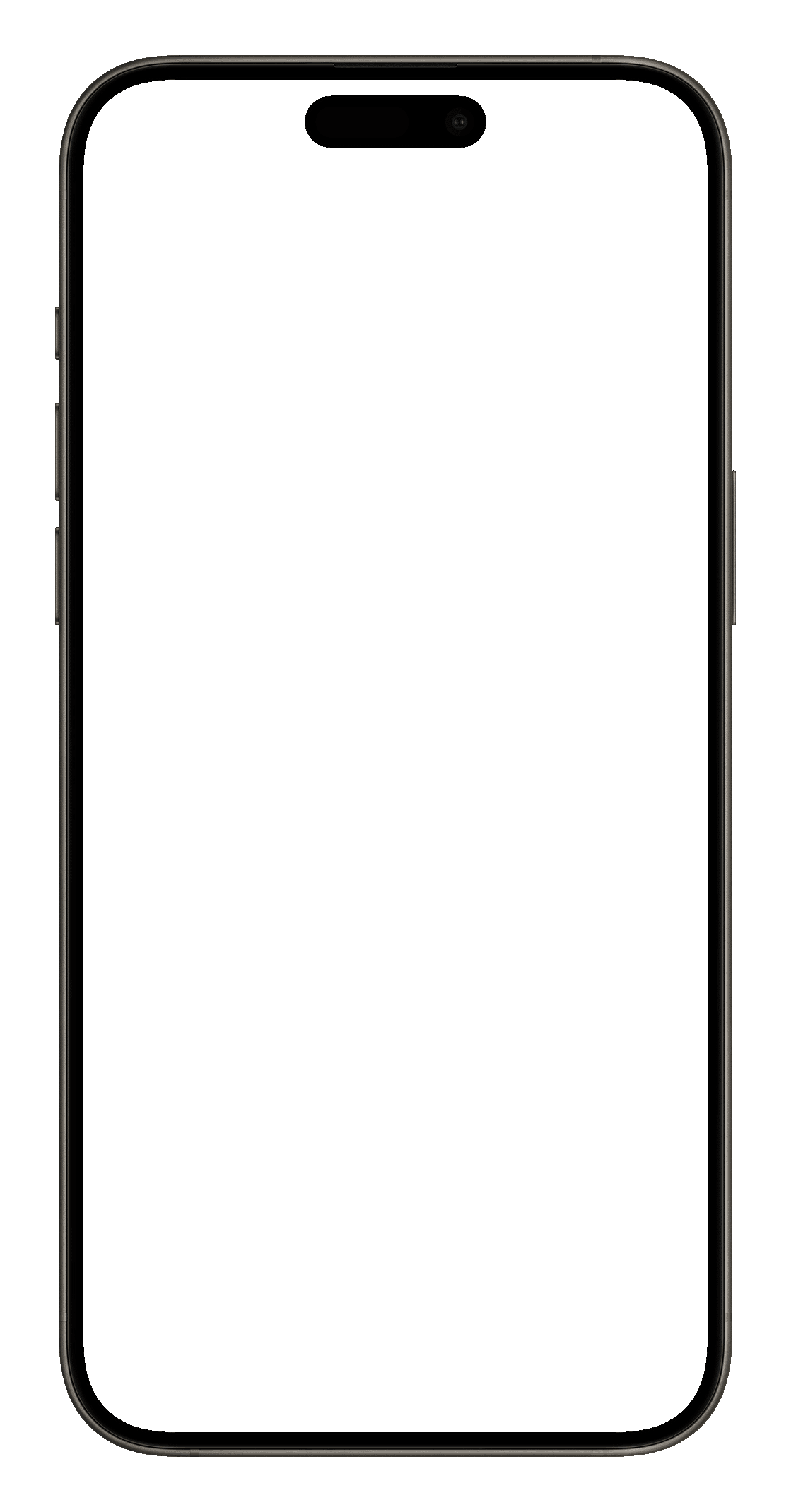
1.
2.
3.
4.
5.
The Cards List Screen can be used to get an overview of upcoming cards.
- Card: Each row represents a card in this course.
- Last learned: If this card is already in your learning queue, then this shows when you last learned it.
- Due date: If this card is already in your learning queue, then this shows when you should review it next. "Now" means that the card will be displayed in one of the next learning sessions (as soon as you have learned all cards with a higher urgency).
- Due date: "2d" means, the card should be reviewed in two days ("2w" means two weeks, "2mo" two months, "1y" one year).
- Sort by: Here you can set how to sort the list:
- "by order" means that the cards are shown as they are ordered in the course.
- "by due date" shows the cards in the order they should be reviewed by you - first the cards that need to be reviewed now, then gradually the cards that need to be reviewed in the future.
You can also tap a card in the list to view it, or to add it manually to the learning queue.