Starting and Ending a Learning Session


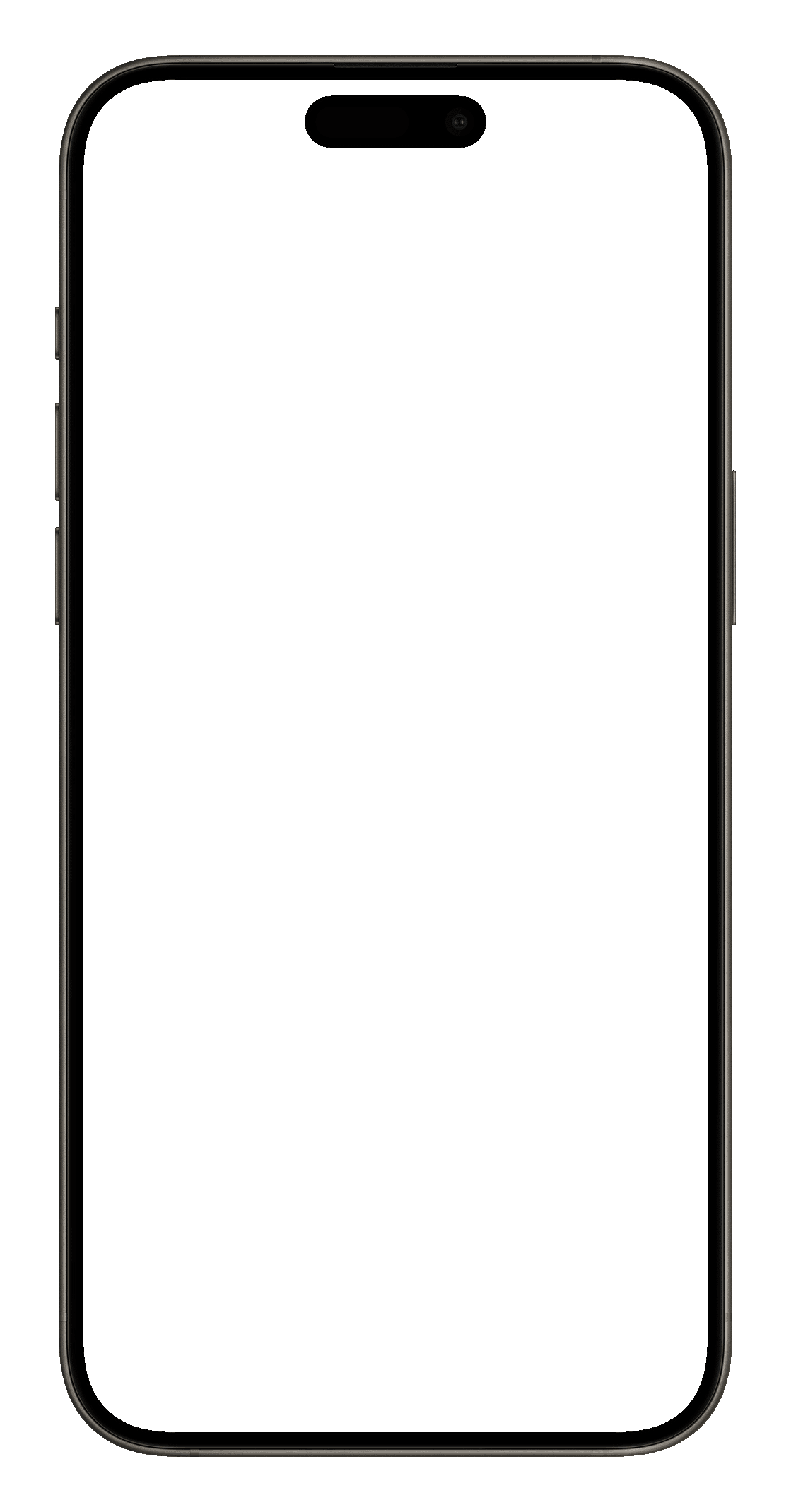
A learning session can be started by tapping the round Training Button at the bottom of the app.
The Home Screen also offers the big LEARN button. Both buttons offer the same functionality.
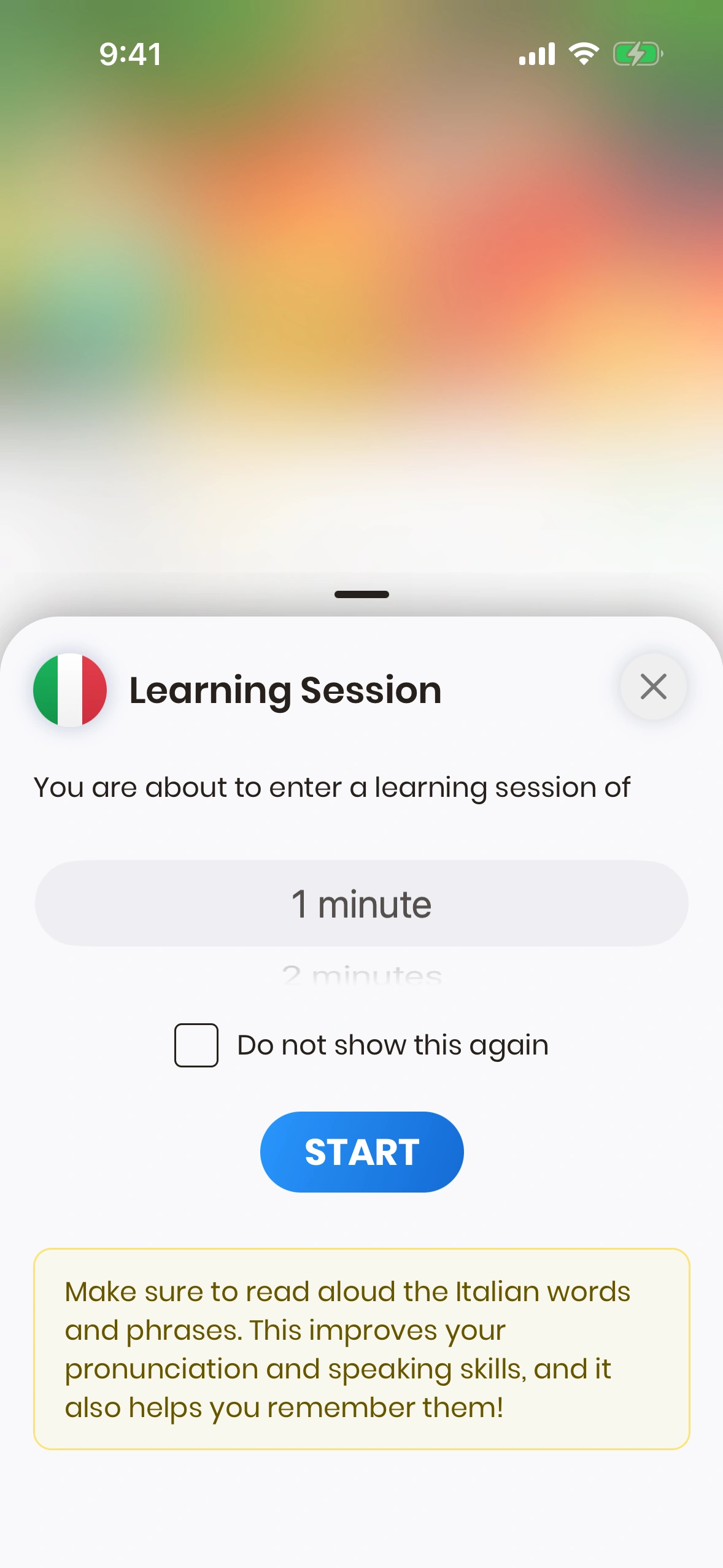
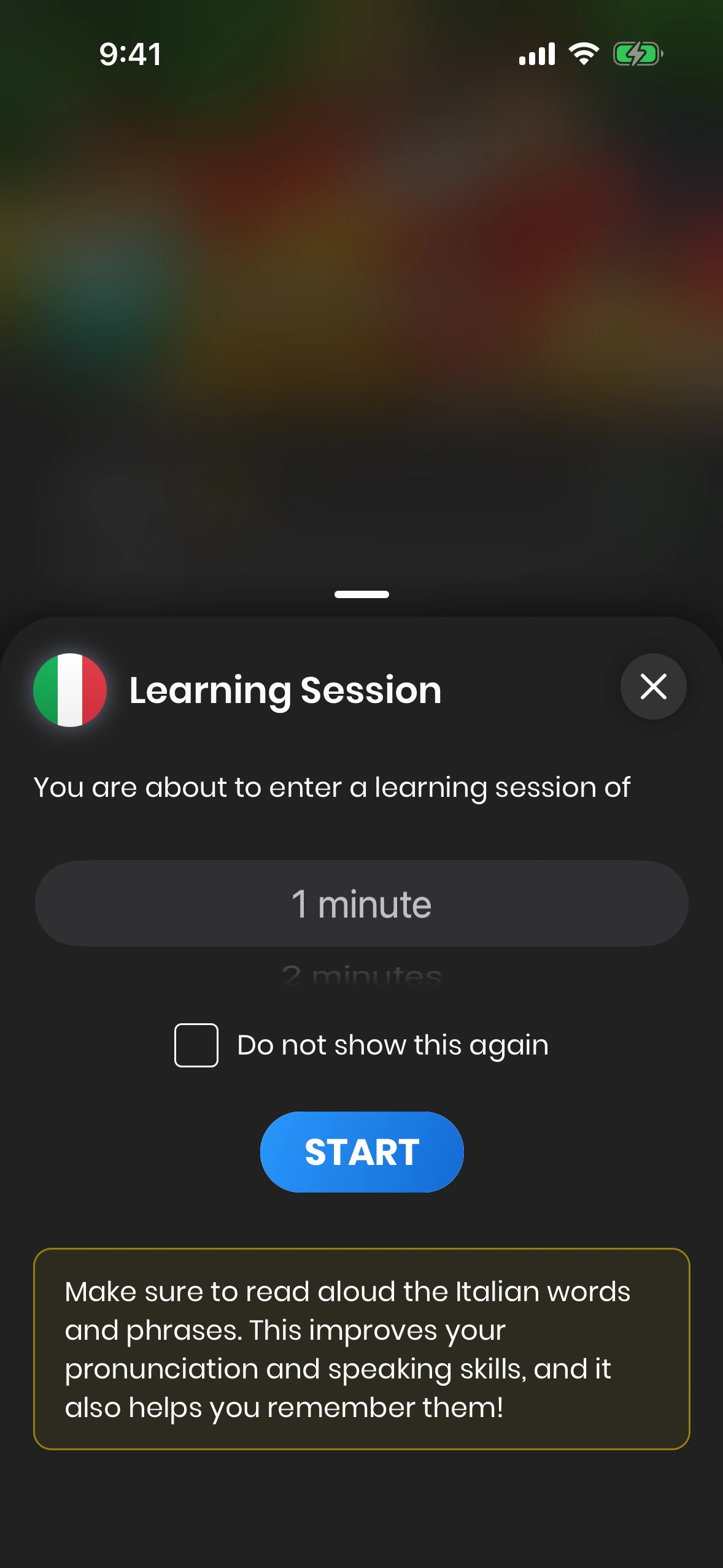
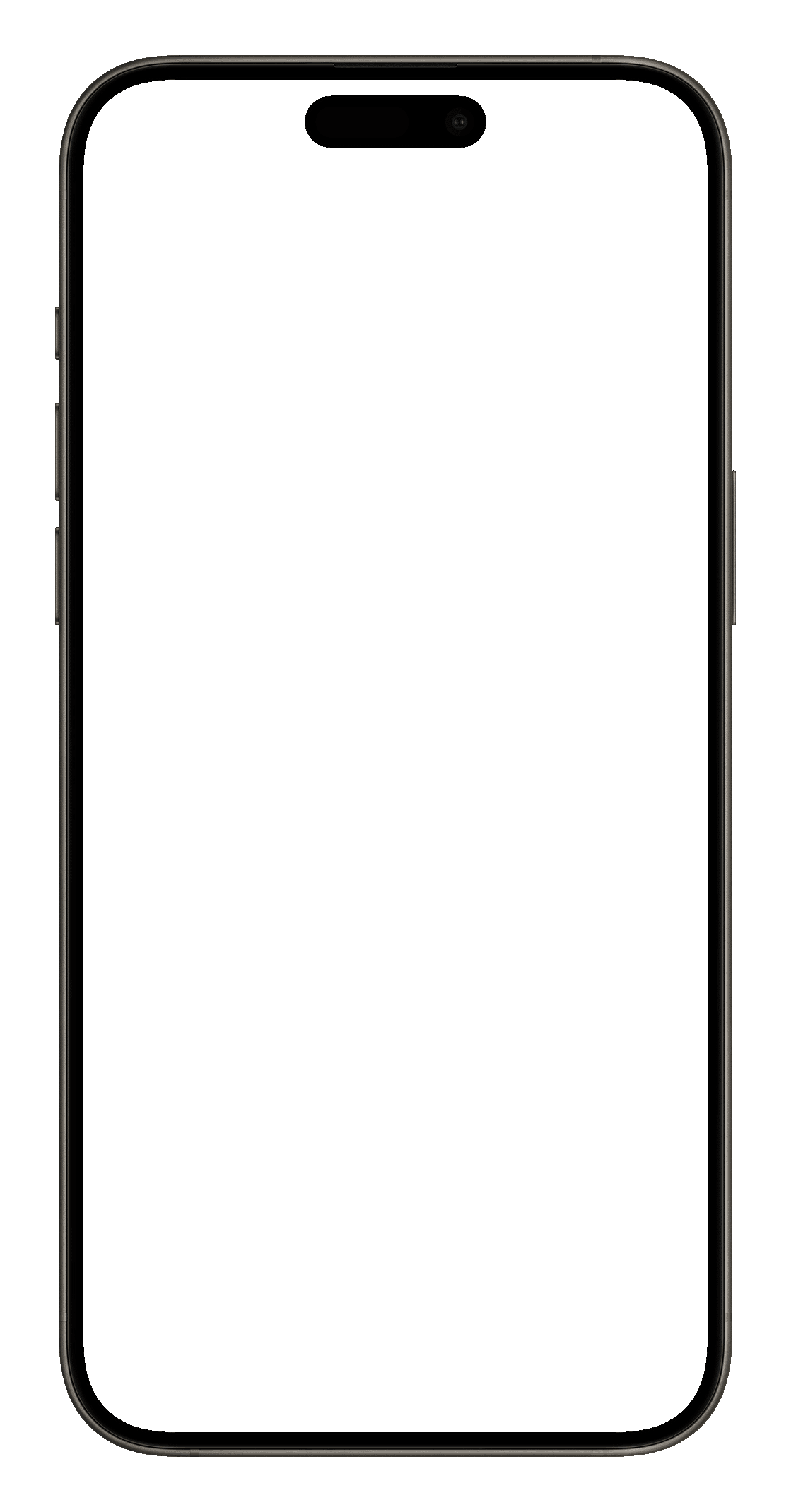
Session Duration
After having tapped one of these buttons, you will be presented with a bottom sheet that asks how long this learning session should be.
In this bottom sheet, you can set the length of the session you are about to start.
To change your daily goal, go to the settings.
The learning session will be presented by the learning screen, which will be explained in the next chapter.
This bottom sheet can be disabled in the settings. If it is disabled, the learning session will start immediately with the default duration.
Session End
The session can be ended in two ways:
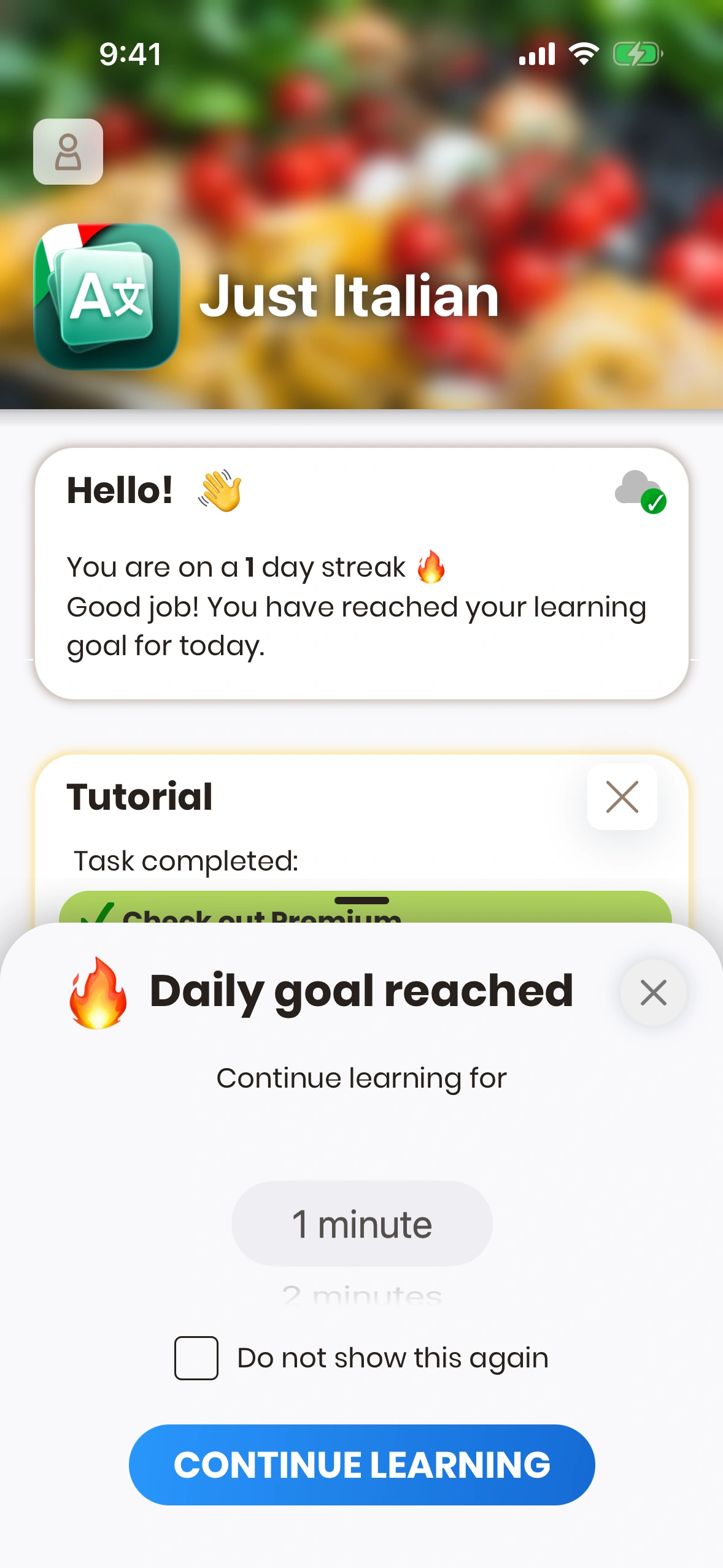
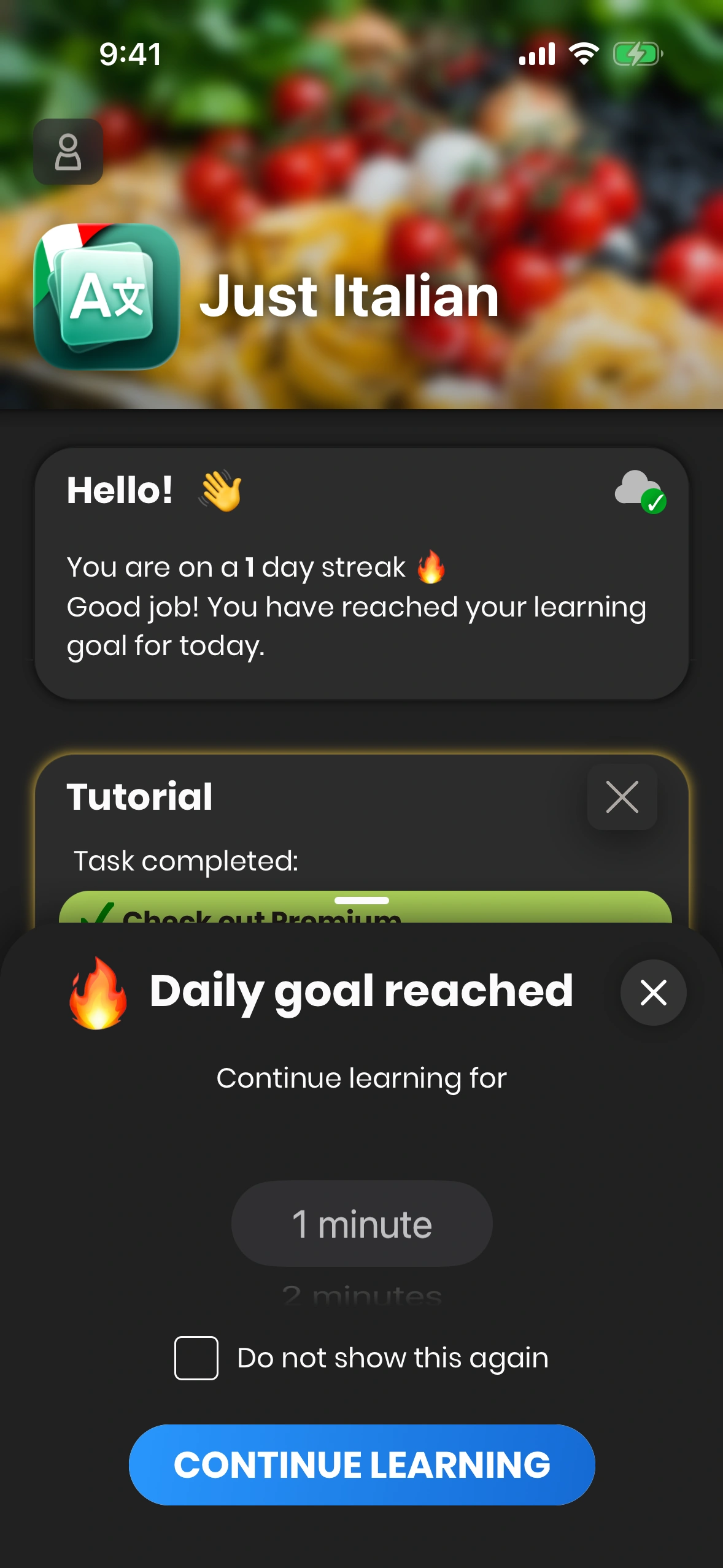
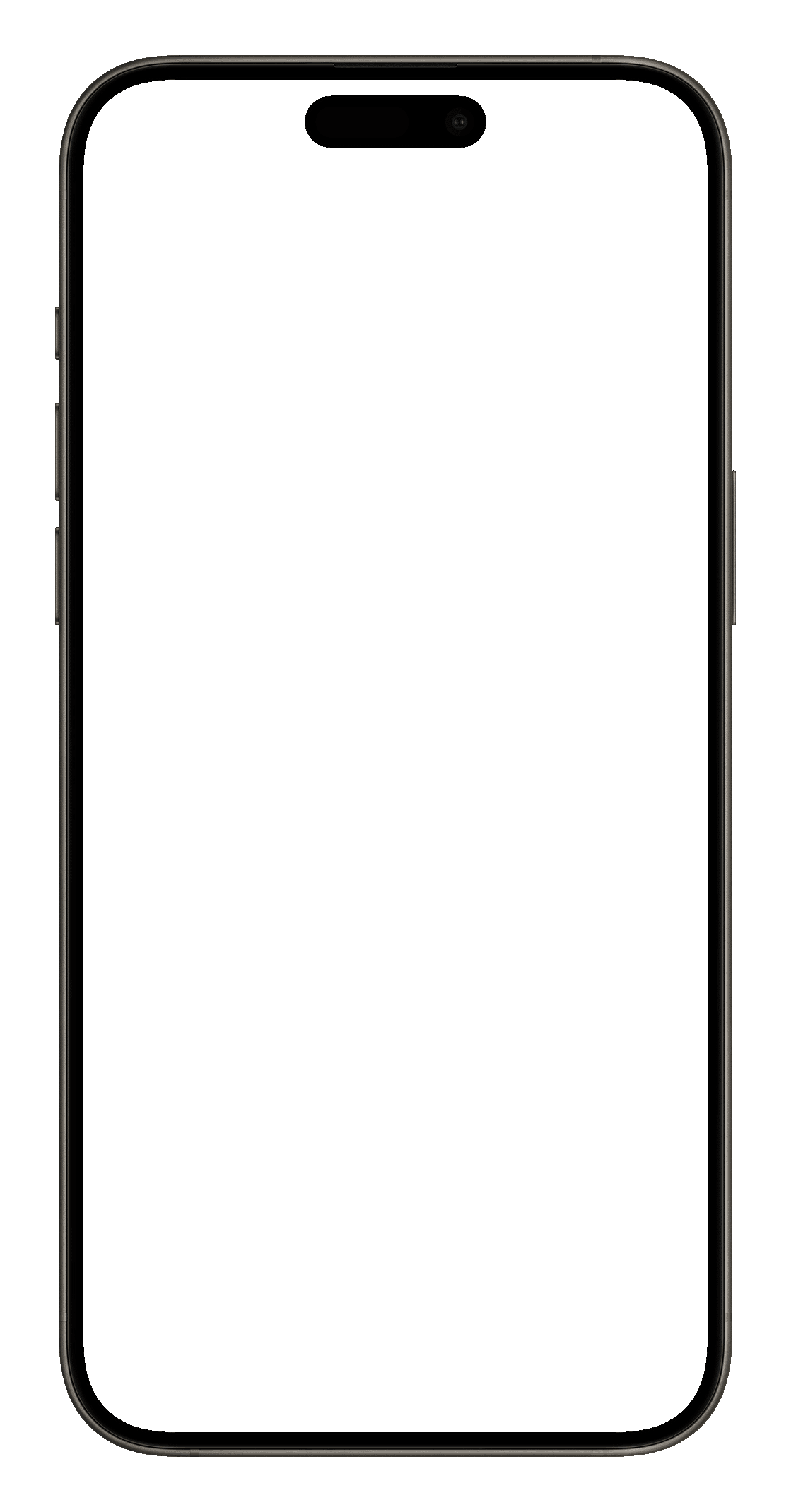
- You can end it manually by pressing the back button.
- If you reach the specified session duration (often, that is your daily goal), the session ends automatically.
After the session has ended, you will be presented with a bottom sheet that tells you whether you have reached your daily goal or not.
It also allows you to continue learning directly.