Hide and Skip
The and skip buttons are placed at the top of the Learning Screen.
The Hide Button
If you press the button, the card you are currently seeing will be hidden from you forever - unless you take it back willingly.
There are three ways to un-hide a hidden card:
- Undo the hiding operation immediately after you have hidden it.
- Search for the hidden card. When you have found it, it will be shown as hidden. Add the card back to you learning queue.
- Look for it in the Cards List, and add it back there.
When should I hide a card?
You can hide a card for a variety of reasons:
- If the card is so easy that you are absolutely sure you do not need to practice it, then it might make sense to hide it forever.
- If you do not like the card, for example because you find it offensive, or you do not want to learn it for any other reason, you can hide it.
The Skip Button
If you press skip, the button will be hidden from the current learning session. It will appear again in the next one.
Long Skip
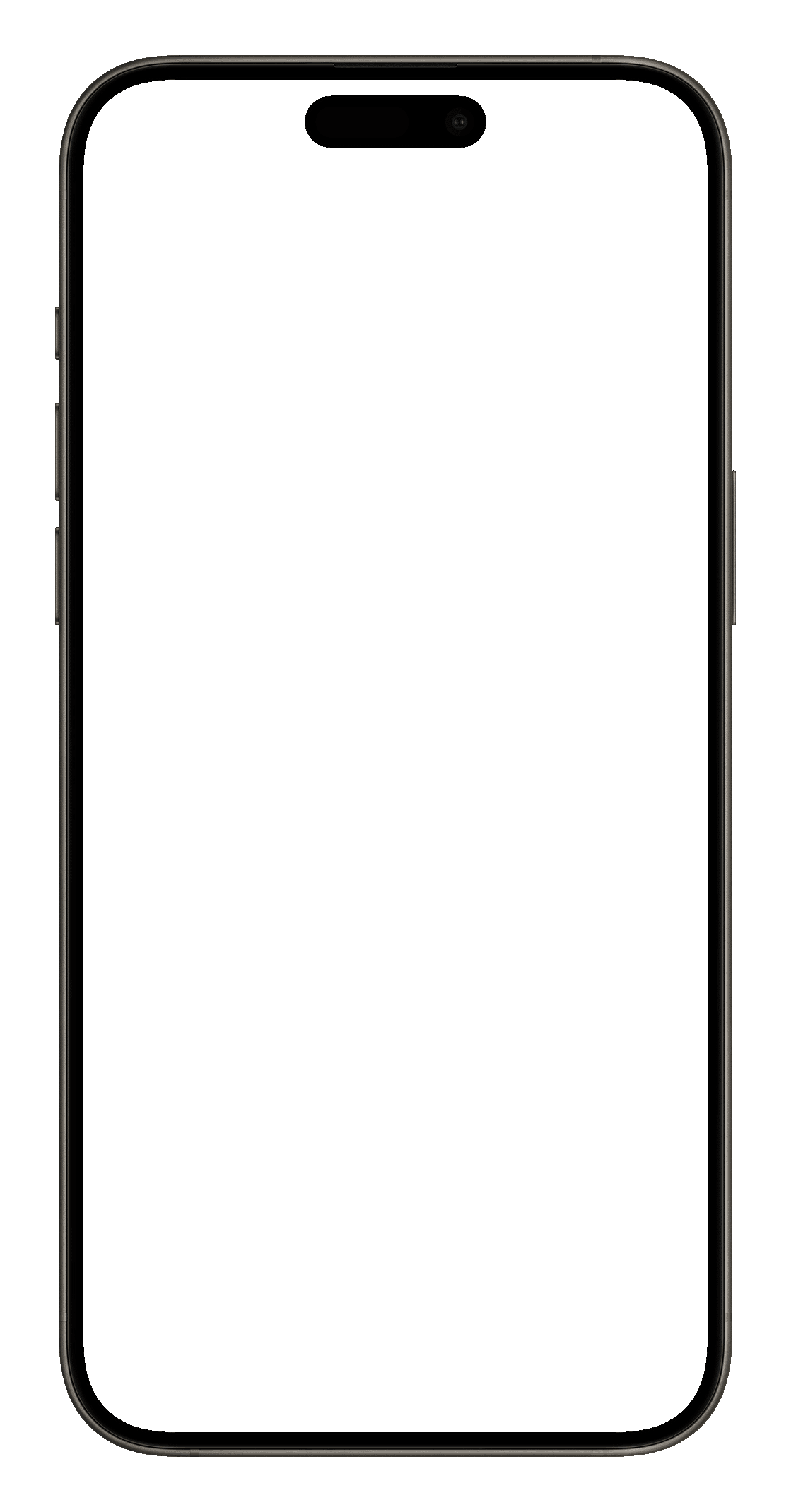
You can also long-press the skip button, which will provide you with more skipping options.
When to skip a card?
Again, there are various reasons why you want to skip a card:
- If you want to show it to someone else, then you want to keep it at the top of the learning queue. By skipping it, you keep it there, and it will appear again in the next learning session.
- Sometimes you might think that a cards is too difficult for now, but you want to practice it at a later time. In this case, you can skip it for a few weeks or months.
warning
Do not use skip and too often. If you have reason to skip or hide a large amount of cards, you most likely do something wrong.
- If most of the cards are too easy, then you are at the wrong language level.
- If you do not know the answer of a card, then do not skip it, but press too hard or hard. Do not skip a card just to be able to learn it again.